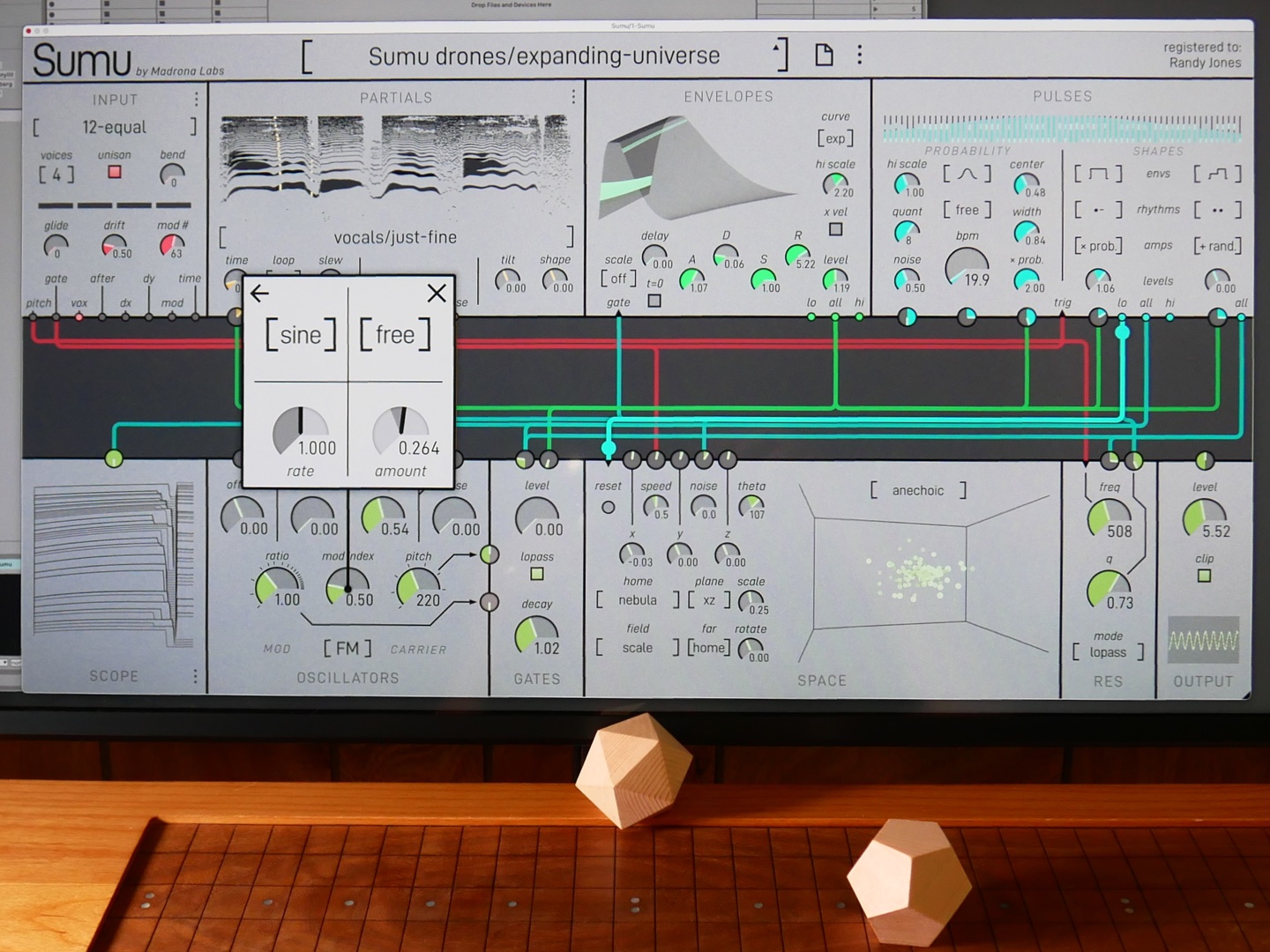
The Sumu 1.1 update is out, bringing MPE support as well as a bunch of bug fixes and enhancements. These include:
- gui: fix scrolling after setting default in popup dials
- gui: fix missing update bug when pasting registration
- osc: fix zipper noise in AM mod index
- AU wrapper: fix Obj-C namespace collisions
- fix UI scale bug with muliple displays of different scales
- allow slower LFO times
- increase LFO popup dials precision
- adjust text position for negative numbers in Dials
- increase pulses ratio dial precision
- fix slow LFO sync
- improve host clock sync
- reset pulses hi scale offsets when adjusting past zero
- fixed issue loading state saved by beta version
- added MIDI learn for dials via popup menu
- added main […] menu with gui and input settings
- gui : added numbers on / off menu
- gui : added scroll normal / reverse menu
- input: added protocol [MIDI / MPE] menu
- input: added MPE bend range [ 0 / 12 / 24 / 48 / 96 ] menu
- input: reduced latency of gate and pitch in patcher
- input: added MPE mode
- input: don't reset voice time in unison mode legato
- partials: add interpolation to time dial
NOTE: we are still working on meeting the latest requirements for Windows code signing. Windows will claim that the Sumu installer may be dangerous and you will need to click "Keep anyway" a few times. We'll update the installer as soon as we can address this.
unfortunately the update broke mojave/logic 10.5.1 compatibility -> crashed validation
Are there any optimisations for CPU usage in this release?
Edit - Also unable to run this on Mojave. Message 'Failed to initialize the plugin' running Renoise 3.5.2.
p.s.:
i have a validation report of logic, in case of interest
yes please email me the validation report!
there are no CPU optimizations. that will be my focus for the next update.
No problem at home with the AU version under MOTU Digital Performer 11.35 under Sequoia _
I've tested 1.1 on Max 8.5.7, Bidule 0.9790 and Renoise 3.5.2. Plugin will not load on any of them under Mojave, both VST3 and AU.
Thanks for the info. It looks like there's some validation issue with older systems. I'm investigating.
OK, I still have a 10.13 Mac and I have reproduced this. I have an idea about what might be wrong. I had to switch to a new version of the VST3 SDK and it seems likely that it (or the way I’m using it) has stopped older systems from opening the plugin.
I don't have a way to open a VST3 on this computer, but it should be the same fix as the AU issue.
No bugs so far on Studio 1/Win10.
I always found the Madrona UIs cool and pretty. I'm sure a lot of time and consideration went into a few UI/UX decisions for Sumu, and the innovative UI is starting to feel mature, but some of these decisions really feel wrong, just too idiosyncratic:
The pop-up anchors: this straight line ending with a dot. In itself, pretty. But for example, when half the name of the partial end up being stroked out... cringey. Not difficult to think of another way of doing that. Anything but this "violator" feel.
The brackets as previous/next buttons. Not only nothing visually gives any clue that they can be clicked/touched, but really, why [ and ] when < and > or ‹ and › could be used. I know this is not meanness but it feels like gratuitous cruelty...
Clicking again on an UI element that just triggered a pop-up should close the pop-up. This ease up the "discoveries".
When a pop-up displays a list, I wish the "current" element of the list could be distinguished from the rest. I wish I got some inkling of the length of the list (is everything displayed, am I at the start, at the end? How could I display the hidden parts of the list?) Something like a scrollbar? I know, what a revolutionary thought! Previous/next on the lists would be nice too.
The dials are pretty slick. If only I knew at first how they work. I kept doing what I'm used to do everywhere else: clicking anywhere in the middle of the thing to give it focus, and expecting to smoothly change a value by dragging. By then, my first click already lost the existing value. I had no clue how to use them.
All in all, the UI felt too often contrarian. And now that I watched the UI Basics video, I feel stupid at times, and I feel the synth is stupid at other times, like for the lists. Not nice thoughts. And I know that if I stop using Sumu for a while, I'll have to fall in all the same traps again the next time I use it.
I just wanted to make music! This should not be so difficult so soon.
I can't end like that, of course. Sumu is a great synth, doing things that no other synth do. I wish I could have just added my (so deserved anyway) thanks for your work.
All the other dunces like me, watch this:
UI Basics - Essential Tips for Patching and Performing
Know what is the little triangle pointing up inside the patchname field next to the closing bracket? No. Nothing to do with a drop list of patch names. You can hover it: it says nothing.
Looks like it is an indicator that the patch was edited. (Only, it gets cleared from time to time for no perceptible reason, without saving.)
Every other synth use a * next to the patch name... And there is the well thought off patch menu to the right, a blank doc icon that could get a *, a ! or a scribble inside to show that the patch hasn't be saved.
It feels almost like little pranks at times... We've got a very, very, special synth trying to be special too in ways that do not matter at all when you're making music, and are just hurdles to the use of the thing...
And this follow up goes to show what an ingrate I am: I had a few hours of fun today with Sumu and I like it a lot...
Go figure.
@aejonel Thanks for the feedback. As the interface matures, hopefully it will annoy you less. Meanwhile, enjoy the sounds.
There are more customers than usual having issues with the Sumu installers in version 1.1.0. These problems fall into two categories so far:
Windows code signing issues. The fix for this is known but I did not want it to hold up the release. Those of you who are comfortable clicking "Keep anyway" can use the new installer without further issues, hopefully. Meanwhile I'm working to get the signing process completed for an update ASAP, hopefully in the next week.
Mac OS validation issues. On older operating systems (10.x), the validator is crashing. I'm working on a fix.
Mac OS install issues: these are less common and could be related to AudioUnits caching. If the plugin is not recognized after install, you can try clearing your AudioUnits cache as described here: https://madronalabs.com/topics/8791-how-to-clear-your-audio-unit-cache
Finally, if you need to you can always you can reinstall Sumu 1.0.
See these links for the Sumu 1.0 installers:
MacOS - http://madronalabs.com/media/sumu/Sumu1.0.0.pkg
Windows - http://madronalabs.com/media/sumu/SumuInstaller1.0.0.exe
Hi has anyone reported issues with your download link? I have the first version of sumu installed, when I try to download I see a .execute notification then nothing, do I need to uninstall sumu to reinstall ? windows 11 machine.. also how close are you to adding cc control? Thanks, Jim
Hi, after posting the download links I've learned that on Chrome, just clicking does not work. By right-clicking and selecting "save as," you should be able to download the installer. You may also need to tell the browser "Keep anyway" until our code signing has completed.
You don't need to uninstall Sumu, just install over the previous version.
Midi learn and CC control are in this version, 1.1. Please see the manual for more details.
You don't need to uninstall Sumu, just install over the previous version.
Not exactly pertinent to the context of the quote, but on my Mac I had to manually delete v1.1 to reinstall v1.0. The installer refused to overwrite the newer version despite seeming to complete the install without problem, which initially caused some confusion when I found the plugin still didn't open after 'reinstalling' the older version.
@cupcake thanks for the info! And sorry for the confusion. I'll look at the installer and try to remedy this.
I am trying to load partials generated via the Vutu companion app into Sumu, but Sumu does not list the .utu files, only the .sumu ones in the Partials subfolder. Is this correct behaviour? Any way to convert .utu files from Vutu to .sumu files or to load .utu files directly?
Hi Peter, the way to do it is to use Sumu to import the .utu files. There's info in the manual and I've just made a new Quickstart from some info on the forums:
I hope this helps, if you have any questions please email me at support.
best,
Randy