randy's Recent Posts
Hi and thanks for the feedback. I have a bunch of parameter-related things to do, including OSC automation of all the parameters, that I'm saving up to do at once as a redesign. So I haven't worked much on parameters etc. lately. I have make a note about this button trigger thing and will be sure to do it when I work on parameters sometime soon.
Hi, I'm interested but I didn't get the email.
Hello!
Sorry for the delay in chiming in about this, I missed the thread the first time around.
I think Scott identifies at least one bug, because releasing a note should never stop another note from playing, whether with channel pressure or notes-on. I guess this is obvious. So I have made a bug tracker issues out of it and will look at it as soon as I get get the Virta beta out.
All the MPE code is relatively new, and it's complicated, and there are not many people playing on it yet. So it's not surprising that there are issues with Linnstrument. Unfortunately I don't have one handy to test myself. First I'll see if I can make the problem happen with the Soundplane here, and if not, I may take you up on your kind offer to send me some MIDI data. Thanks for your patience.
I'll also make a note to make sure the legato / unison thing is described well in the docs.
I have no idea what legato would mean without unison on, in other words, what is a poly legato note triggering mode? And any playing you can do in unison mode with legato off, you can do with it on. This is why they were combined originally. That and my mania for making everything very simple and visible, and thereby not having a lot of controls. I am looking to add some "expert settings" in the future and can fit in some more options there.
Cool project, I look forward to the day when I am using an "audio appliance" and not a social media / streaming media computer to make music.
Thanks for your purchase. I get what you are trying to do and would like to support this granulator-as-sampler use if it doesn't interfere with the granulator as granulator. With rate 0 and loop off, there should be no overlapping if I recall right.
If that doesn't help, can you send me your patch and some notes to support @ madronalabs? Then I'll do what I can to make it work.
I have never tried using Scala the application. I use a text editor to make the scales in Scala format when I need new ones.
The Kaivo / Aalto scales came directly from a big Scala archive online and have not been edited.
If you have a different .kbm mapping for your .scl files somewhere, they could seem to be out of tune. Just a guess.
honk honk.
Since 1.6.0, patches have been stored in /Music/Madrona Labs. If you are using a previous version, they will be in ~/Library. If you are using 1.6 or newer, select "convert patches" to move any old patches from the Library folders and convert them to the new format.
Hi Tim, I think I took care of you by email but if not let me know.
Hello! Soon.
It will be a fun thing to work on after I finish Virta.
Are there are any new kinds models you can think of that you would want?
OK, weird, will investigate ASAP.
yes, Virta is taking its final form and will be done soon.
Thanks. Obviously this shouldn't be happening. Possibly it's a an endless loop involving both client and server—does it happen with only the Soundplane app running? If not, you could try adding components again until the flood occurs, and that would be a helpful test. In any case I'll make a note of this issue and check into it soon.
Thanks ! I think the algorithm is nothing too tricky. A lot of the sound comes from a waveshaper in the loop, and getting it right was about tuning that waveshaper and the filters until it sounded really good, just spending a lot of time listening.
Definitely the reverb, which I will bring back as a freebie one of these days. Maybe the others too. Thanks for the thoughts.
To be fair, it does go to 11.
On Windows, the preset files should be installed to C:/(your home directory)/AppData/Roaming/Madrona Labs. Can you see them there? If the files are there, they should appear in the preset menu. If the installer gave you no errors, I don’t know why the files would not be there. What do you see when you click the menu?
It looks like these AppData folders are now hidden by default in Windows 10. To see them, try this tip: http://www.pcworld.com/article/2690709/whats-in-the-hidden-windows-appdata-folder-and-how-to-find-it-if-you-need-it.html
If the files are not there, possibly you ran the installer as Administrator, and so the files went to C:/Users/Admin/Appdata/Roaming/Madrona Labs.
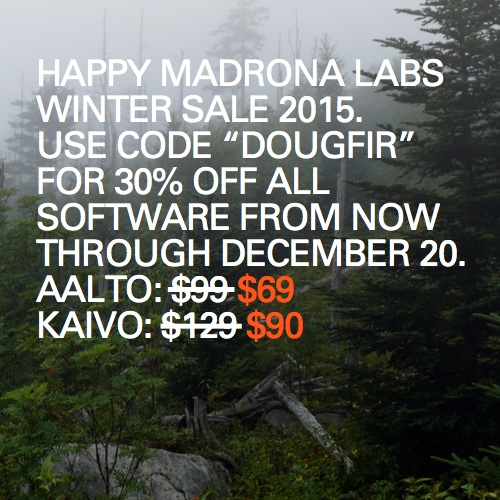
Greetings! I'm writing to announce the Madrona Labs five-day winter sale, starting now. From now through December 20, all of our software is 30% off. Now is a great time to get everyone’s favorite patchable software synths for yourself or a friend. To get the discount, use the coupon code ‘DOUGFIR‘ on any product page, just above the ‘Buy Now’ button.
If you would like to give someone an Aalto or Kaivo license as a gift, it’s easy.
Just buy the software in the usual way, but enter the lucky person's first and last name instead of yours when you make the Madrona Labs account. Then you can gift your friend the account name and password. Your friend can log in, download the software and change the account email to his or her very own.
not since Jan 20, sorry!
This averaging you are describing should indeed happen, but only with a few inputs from the patcher to the BODY module. Are you just testing with that one?
If you look at a lot of the example patches, where the vox input to the patcher sends different signals to different voices, for example, you should be able to confirm the behavior you are looking for.
The reason the BODY module is averaging the inputs is that there is only one BODY for all the voices. So this kind of breaks the convention of all the other modules that each voice has its own independent copy of the module. But since I wanted the BODY to be patchable I had to get signals to it some way and this averaging was the least confusing thing i could think of.
what's the difference between hitting "quantize" and patching from pitch to LFO frequency?
These do totally different things, so I'm not sure how to answer that.
You can see what quantize does when you look in the display. See how a solid line turns into dots? Those are the values of the LFO output in x and y changing from continuous values to quantized values. The output signal is restricted only to specific values that are in the scale chosen in the KEY module. When patches to the pitch of the oscillator with default scaling, this will make all the pitch changes "in tune" with the selected scale.
If it glitches when you change to a new patch, look at how many voices are being used. If it's 8 or something turn it down and let me know if it recovers.
Is this a new problem? Have you been using Kaivo successfully before? If so, can you think of anything that might have changed?
Thanks, I'll take a look.
This doesn't sound like an issue I am familiar with. Is it a particular patch that does it? If so, can you send me the patch?
I use Audacity. This readme has a short note I wrote about how to use it to make the multichannel files:
Hi Mark,
Thanks for your purchase. Since the emails for the PayPal transaction and your Madrona Labs account were different, the system could not find your account automatically. I added the license to your account. Now you can click ‘My downloads’ to get links to your customized software.
If you need anything else, please email me at support at madronalabs.com. I won't always see a forum post right away.
[EDIT] I tried to send you an email— it looks like your email is not working.
-Randy
Hi Greg,
I have seen this with El Cap and Live 9.5 also. I think it's more an issue with the CPU meter.
If you open up Activity Monitor, you can see that when the Madrona GUI is open, Live takes up a lot more CPU overall than when the GUI is closed, as you would expect. The Activity Monitor is a better measure of what's really going on in the system.
It doesn't make sense that Live's CPU meter would be backwards, I understand. My guess is that it's reporting DSP use a percentage of the time the OS gives to the app to execute, and when the plugin window is open, DSP is less of that time overall.
If you are hearing glitches with the window closed, and not with it open, let me know. Otherwise i think we can chalk this up to "don't trust the Live CPU meter."
¯_(ツ)_/¯ OK, glad it's working.