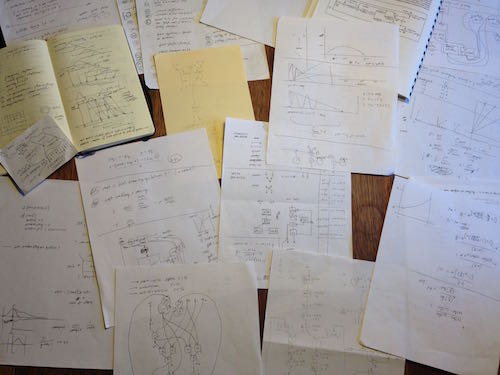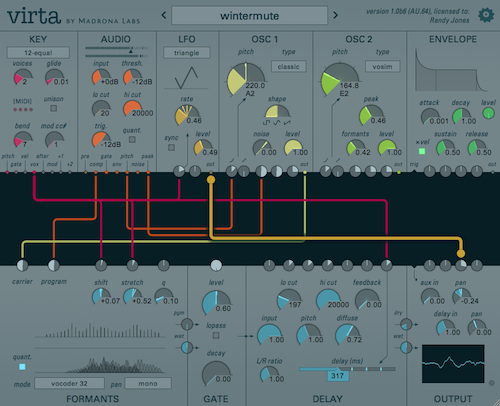randy's Recent Posts
Thanks for your patience. I have been working on some other issues that I also am hoping to fix for the next release. Either way I know you need an update so I'll wrap this up ASAP.
There is a MIDI timing bug that shows up only on certain hosts. FL Studio is one. If you are able to set "fixed buffer size" in the DAW's audio preferences, that should be a workaround while I address this issue. Thanks for the detailed report.
OK, thanks for the report, I'll check this and try to fix for 1.0.2.
I have to get Virta updated for other reasons so I was hoping this test would do something obvious. But it's possible this is only a problem with Kaivo.
This is something to try. an AU component.
http://madronalabs.com/media/temp/virta1.0.2a1.component.zip
Recent builds of JUCE-based plugins in El Cap seemed to be having problems. There is more info here: https://forum.juce.com/t/laggy-guis-on-osx-el-capitan/15717/10
I had to remake the whole Virta build to get it to build in a newer version of JUCE with the fixes I need. Some features will not be right! Parameters will behave strangely. But trying some presets should be possible. Please do that and let me know if the glitches are better in El Capitan. Fingers crossed.
I am definitely into the idea. There are some features you might like, and some features without which you don't have a product. This is one we would like. So I can't say absolutely yes at this early stage.
Thanks for the info. Glad to hear you have a workaround while I sort this out.
This may be due to a problem that I am trying to fix right now. If you set "constant buffer size" in the FL Studio preferences, does this stop the symptom?
When you say noteoffs will sound, you mean they start a new note instead? Or the note is simply stuck on?
Yes, we're moving forward on this now. I don't really have a guess on timing though.

Finally the newest Madrona Labs device, Virta, is out in the world. I hope you enjoy it.
Please head to the product page for sound demos, demo plugins, and of course that handy green "Buy Now" button. Thanks for your support.
make sure it's "MIDI Programs" (caps!)
you can copy the programs into that directory.
Each instance of Virta loads programs from the directory completely independently. They can load the same one or different ones, there's no difference.
Personally I rename my programs something like:
- a0 clouds
- a1 static
- a2 umbrella
so they still have descriptive names but are in order.
This was always intended as a short-term solution. Someday there will be a program bank editor kind of thing. The UI is the hard part.
There is a workaround for reaper posted in the DAWs thread:
I just tested and this works for Virta and Reaper on Windows:
http://forum.cockos.com/showpost.php?p=1638088&postcount=2
You just need two tracks and some custom routing.
I also posted over at the Reaper forum.
Multiple people have reported success with this.
I have two other important bugs to look at for the the first update, so I'm not releasing a VST fx version right away, it may be a week or two.
I'm sorry, that's an old comment in the manual that did not get updated. The new location is ~/Music/Madrona Labs/Virta. This is where all the patches are installed. If you make a "MIDI Programs" dir along side the Virta preset dirs, it should work as expected.
I'm fixing the manual now.
Thanks for your support!
Yes, my MBP starts to get glitchy with the test setup if I go down do 128 samples.
Thanks for pointing out the version issue Mark.
I would say that @keymanpal and @thetechnobear's experiences are in line with what I see here. The other machines reporting problems are taking up much more CPU than they should. They all do seem to have integrated graphics, which could be the problem. It also could be something else about these machines that is different.
I have two ways to work on this right now:
- think hard, stare at code
- get hold of a recent Intel Iris graphics machine for testing.
I'll do both.
The multicore work I plan to do in the near future should help machines like @keymanpal's a lot. But it is completely separate from whatever I need to fix to get the recent machines described here working as intended. I'll have to take care of this more fundamental issue first.
Thanks for sharing this project and info. Can you tell me if the other tracks (besides the Virta-related ones) are necessary to cause the problem?
I'll investigate.
Here's a nice clear PDF and an FLP file that should explain how to get Virta humming along in FL Studio.
Virta in FL Studio
Virtatemplate FLP
Big thanks to Levendis and deathcomics here on the forums for putting together this info!
The Windows version puts the patches in the same installers with the plugins. Mac installers have some weird restrictions on how many places they can install to, so there needs to be a separate installer for patches. Sorry this was unclear.
apologies for jumping in.
Quite the contrary—thanks for taking the time to send some information.
In order for all these reports to be most useful, we need to compare like with like. Kaivo takes up much different amounts of CPU based on what models you are running, and of course how many voices. So can everyone please use this as a test:
- run Ableton Live (if you have it)
- use built-in audio
- set buffer size to 256
- make one instance of Kaivo
- select preset Kaivo keys/dulcimer (8 voices)
- make sure animations in Kaivo are on (dial needles jumping around)
- play some stuff
- select "About this Mac" and report OS version, processor and graphics
- report Ableton’s DSP meter
- report the %CPU for Live in Activity monitor
- move, resize, change focus of Kaivo window and report severity of glitches, if any.
You can copy and paste from the "About this Mac" window, but annoyingly, only one line at a time.
Example results for me here:
Macbook Pro (Retina, Mid 2012)
Processor: 2.6GHz i7
Graphics: NVIDIA GeForce GT 650M 1024 MB
Ableton DSP: 48-50%
% CPU: 60-61%
no glitches.
If there are glitches:
Please try the exact same setup with the plugin window closed, and let me know whether the glitches stop. This will narrow the issue down a lot. NOTE: if using Ableton Live it is important that you actually close the plugin window instead of hiding it by switching to another track, otherwise the window may continue to eat resources.
Please try reducing the number of voices to 1, with the window still open. Does that stop the glitches? Any Mac capable of running 10.7 should have no problem with this, so if it fails, we might have a good test case I can look at.
It's clear that though Kaivo works well for most of us there are some machines where something bad is happening. It seems like, if anything, these are more recent and powerful machines. If I think on this for a while that may be a clue. It's obviously a huge priority for me to get my software stable and reliable on all these computers. As I don't currently have one of them your help is appreciated. I may send out some beta versions or test programs for you to try soon.
Yes of course, I'll see what I can do about it.
OK, thanks for this feedback on Reaper. Another DAW that probably did not get a lot of beta testing. I'll have to check it out and see if I can find a solution.
Meanwhile, glad you have Bitwig to use.
I just tried to look everywhere why things didn't work for me, what version the dll's are, etc.
Yeah, of course! It was worrisome and will get fixed.
Glad it's working now. Keep me posted...
A little more info about this "Aalto / 1.7" thing: because of a leftover Visual Studio setting, Kaivo has also had the same issue for two years, and nobody noticed. So I feel confident it will not affect operation. I'll fix it in the next release.
Are you on Mac, or Windows?
If windows, maybe check your Anti virus settings?
I just updated again to fix the "demo mode" problem, so please give it a try again.
I see this "Virta / 1.7" thing in the DLL properties for the working version! some other Windows setting did not get update, apparently. This should not affect operation.
Sorry this rollout was not super smooth!
Hi, from what I'm hearing I'm pretty sure there is a problem with the input filter initializing properly on Windows. I'll get a fix out ASAP.
Any coupon codes for owners of your other software available?
Nope.
At a loss as to why I'm getting no output from any Audio outlet other than 'pre' (even 'comp' doesn't work!). FWIW the lights on the 'pitch' and 'peak' outlets are stuck on while the others are stuck dimmed.
This sounds like the input filter having blown up. I made a somewhat last-minute change there so I'm pretty sure that's it. it matches the symptoms. I'll have to take a look at this when my head is clearer tomorrow.
You can expect an update for this and any other release glitches later this week.
Yes, it has been tested on those DAWs and should work. But setup is not straightforward. One of my beta testers kindly made a tutorial for Bitwig. As soon as I can find that I'll post it.
Here are some notes I took over the last year as I worked out different aspects of Virta, my new voice-controlled synthesizer. Virta was a set of ideas floating around since four years ago and a conversation I had with a producer friend of mine. He had been talking to another friend who we’ll call DJ X, a person whose records I liked, with a room full of classic synths and a head full of musical ideas, but who nevertheless said what he was wanting most was to just sing and vocalize, play around with mouth sounds, and have that turned into music. This got me thinking about pitch detection and vocoders, and spectral analysis, and modulars...
So the project was in the back of my mind for a while, and there were lots of precedents. I have had lots of fun over the years putting voice and instruments and drum loops into synthesis boxes with pitch trackers. The Korg X-911 comes to mind as the most fun toy specifically designed for this. Its big brother the MS-20 is surely capable of a wider range, however. There's also the Roland SYB-3, a little "bass synthesizer" that was always flat and "bad digital" sounding but fun anyway. And, again from Boss / Roland, the RSD-10, a primitive digital delay/sampler with a pitch tracking control input, designed to let any keyboard control its (two second!) sample using sound as the interface. With a modern pitch detector and other analysis tools, and the patchable interface of Aalto to use, I knew I could make something fun in this department, capable of unlocking some new sounds.
After releasing Kaivo I decided that whatever this was, would be the next Madrona Labs product, and I started learning a lot about pitch detection, spectral analysis, and about the voice in general. Things I remembered from my linguistics classes in my first year of college were actually useful, which is always nice. I built software components like a compressor, pitch shifter, diffuser, vocoder, and periodicity and pitch detectors.
The name was hard. I went through ideas like voco (pretty much taken), kantos (taken), kantu (Esperanto for sing, sounds kind of wrong) and similar things and you know what? Voice and singing is a popular subject and anything good and short to do with it is probably snapped up already. So I started thinking laterally a bit, about the signal flow and patching, and virta came up almost immediately, and I knew it was right. It wraps up a trilogy with aalto and kaivo so nicely—in Finnish, aalto, kaivo and virta mean wave, well, and stream respectively. Virta also means stream in the sense of electrical current.
I've been having so much fun making patches for this friendly new monster. Though it's capable of wild new sounds, it also has a range of bread+butter, simple effects, and I hope that the patchable interface will make it a great tool to reach for in these less fabulous applications too. I'm excited to hear what you do with it.
Virta will be on sale here starting Monday, March 28, for $89.