randy's Recent Posts
Can you explain more? What happens when you click on the preset menu? Do you see the menu? If so what happens then?
Fixed!
@hyperscientist: you posted about how you weren't actually so frustrated, and then with your system details. Then I updated the website, had a major emergency, and had to recover from an image just prior to your post. If you have a way to recreate it, or can just provide your system details again, please do. Sorry for the trouble.
One more piece of info: the other person has this problem in Bitwig, but NOT in Ableton Live! So that's odd. Do you have any other hosts you can try it in?
Finally let's rule out the off chance that you are running an old debug version or something. Can you confirm the Kaivo version in the upper right?
The other person has an i7, same exact machine possibly. Are there any settings like App Nap you can experiment with?
thanks for the help.
Thanks for the detailed report and for your calmness. I definitely share your frustration.
I have one other person reporting the same type of problem, and he also has an early 2015 MBP. Since most people are not encountering the glitches, it looks like there's something wrong that only comes up on this particular machine.
I have a guess at what might be going on (priority inversion, for the technical among us). For this version I went over all my code to hunt for that kind of error and fixed a couple of things. So I hoped this glitch would be resolved.
Please send me the exact model of your computer as shown in About this Mac / System Report / Hardware Overview. It looks like I'm going to have to get one of these computers to really get to the bottom of this.
Also, please let me know if Aalto and Virta have the same problem.

I'll send info out here and by the mailing list. Very soon I hope.
Can you send me more detailed info? Here or email is fine too. With my setup I can no longer reproduce anything I'd call "CPU spikes" here, so please send
- OS and software versions
- specific steps to reproduce, starting from empty Bitwig doc if possible
- what specific symptoms you see or hear
Thanks.
I'm planning to update the site tomorrow morning... if it doesn't happen by then I'll get you your codes special delivery! Thanks very much for your help.
I'm not planning to support VST3. I think it's a step in the wrong direction. VST 2.4 plugins will be useful for a long time and I'll keep making them.
I've tried a fix but I'm working a bit blind without having Cubase to test. Can you please give this raw VST a try? If it doesn't work I'll have to get a copy of Cubase and work on this for real. I wish they didn't make that so difficult.
http://madronalabs.com/media/aalto/Aalto1.8.0b5.vst.zip
Is it working for you in other hosts?
odd, thanks for the info.
Yes, I'll put this down as a feature request. Thanks for the feedback.
Meanwhile if you have any success with the alias method, please let me know.
Thanks for the update.
Hi there, I haven't done anything to enable this possibility. However, maybe you can make an alias somehow? Hopefully the plugins should have no problem if a network alias is part of the Madrona Labs folder paths they are looking for.
Thanks for the update.
If you go into your VST folder and rename Aalto.VST to Aalto.vst, does it change anything?
![]()
Mac or windows?
A few months of quiet work on the foundations of things is wrapping up, and I'm feeling certain enough about it to give you a preview. I'll be releasing a revision of each of the Madrona Labs plugins within a few weeks. Aalto, Kaivo and Virta all share a common core library, and I've updated it for improvements in compatibility and stability.
Text handling has gotten an overhaul to allow for use of Unicode in patch names and registrations. If your name is Фёдор, Zoë or 郎, or you want to name your patch, say, デトロイトテクノ, we've got you covered.
The code that turns messages from the host DAW into stable clock got a big overhaul: a new software PLL implementation. In case you missed it, here's a demo:
Aalto PLL test from Madrona Labs on Vimeo.
In order to stay compatible with upcoming versions of MacOS, the license code has been reworked. When I first started making plugins, I thought it would be the most convenient for everyone to download uniquely watermarked software right from the website, because just one install and no registration steps are required. So that's how we've been doing it. This was a neat idea, but it is a very inconvenient idea if I want to codesign the binaries to make Gatekeeper and its Windows equivalent happy. With every plugin being different, a dedicated code signing server would be needed to sign each copy, and that’s not practical for me to maintain.
I'm moving to a system where instead of downloading the whole binary, you just download a license code and paste it into the plugin to turn the demo version into a licensed one. (Yeah, like 99% of the plugins in the world.) All the other license terms will stay the same—installation on multiple computers is still fine, for example. I've worked to make the registration experience, from website to plugin, as smooth as possible. It may even be better than my old system, because you can turn the demo into a licensed version while it's running.
Timing problems affecting Reaper and a problem I introduced with Virta 1.0.2 are also getting fixed.
Because of the need to change the website, all the plugins are switching over to the new license code at once. Probably within a few weeks. It's a big change that should make deploying new versions easier for me, and should also make life easier for all users of the software. I'll keep you posted!
Yup, got the message re: MIDI learn and will add it soonish.
You don't want me designing any circuits! Maybe Brian will chime in if he has a minute.
![]()
Ten years ago, I didn't foresee a time when I would want another big, bulky server again. Laptops were plenty fast for all of my development work. MacBook Pros just kept improving with every generation, secure in their well-deserved status as the developer's machine of choice.
Now things are different. Clock speeds have long been stuck on a plateau for most of the past ten years, and the number of cores available at a reasonable power budget is not making up for it. So I got a machine that sits on the floor in the new office and lets me forget about the power budget:
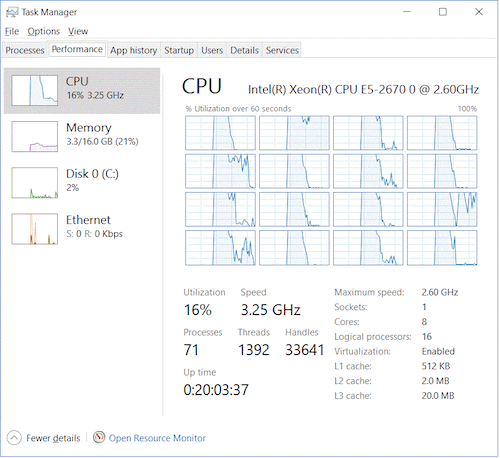
It took a little learning on my part because I was unfamiliar with all the CPU options for a Windows machine. But now I have a dev box that well outpaces my MacBook Pro, and it cost all of $600. From http://theserverstore.com. A good experience, would repeat.
I've long been compiling on both Windows and Mac OS—each environment has its pros and cons. Visual Studio looks kind of ugly, if you're used to XCode, but the debugger actually works. On the other hand, its C++ compiler is a lot slower.
I have no plans to move away from Mac OS—not only does it do some things I can't live without, but cross-platform development, more fundamentally, is a crucial aspect of making good code here. I am scripting both XCode and Visual Studio from the command line so that building just means typing "build," both on Windows and Mac OS. This will hopefully pave the way for Linux support in the near future.
I've had some reports of problems from people using Mac Pros, with Kaivo in particular. These will hopefully be gone with the update coming very soon, and having a seriously multi-core machine to test on has helped with that. It also means I'm chomping at the bit here to make all the instruments able to distribute their voices across multiple processors.
Did I mention this thing was $600? I had more budget I could have spent on a new development machine, but there was no current offering from Apple at any price that seemed as exciting to buy. I hope Apple will astound me again with the shiny one day. Until then, I'm way more excited about making Aalto run on some little quad-core ARM (say) appliance I can throw in a bag and take to shows.
Considered Hackintosh?
I guess it breaks license terms, which I can't really do as a grownup developer. Also with all operating systems wanting to auto-update these days, I wouldn't feel like this is a stable platform for getting work done.
Thanks for the feedback re: additive synth. I'm kicking around a few ideas for the next instrument still. Too soon to report anything.
I thought this was fixed. I'll make sure to test it for the next release.
Thanks. I've logged this as an issue and will investigate after the next release.
Sorry I didn't acknowledge your bug reports! I do value them. I'm frustrated that I haven't had time to investigate these issues. I have had a show-stopper preventing release of the update still, and I have been trying to focus on that. I should have replied to you with a simple acknowledgement though.
I've logged your report in my GitHub issues and will get to it ASAP.
Sorry you had problems with the site. Please stay tuned for winter sale news shortly.
I just set up the patch you mention and played with modulating the ratio. I see what you mean - it makes sense that the range would be bigger.
Tip: you can use the "vox" output as a reference because it always outputs the signal values (0, 1, 2, 3) for Aalto's four voices. So doing this I see that the range 0-3 with ratio attenuverter set to max makes ratios of (0, 4, 8, 12). Mod outputs translate MIDI [0-127] into signals [0-1] so that gives you your 0-4 you were seeing.
When I decided on the amount of scaling possible for each patcher destination, I was usually making some "musical" decisions. An envelope sent to the ratio made a pretty extreme change in the ratio in any musical context, and I was optimizing for a nice range there.
Probably the mod cc outputs should be able to have their outputs increased. This could be buried in a KEY module settings page.