randy's Recent Posts
Thanks for the report.
When you hear the hissing sound, look in the registration area. Do you see you registered name there, or "DEMO"?
Are you using a symbolic link to manage any of your related files? There may be a problem following the link on Windows sometimes. If this is the case, please describe what you are linking to and how.
Things have settled down. All the new work is in the "embedded" branch however. I need to merge to master, and also clean up the cmake and build instructions. Since there are not too many modules, it should be fairly simple to pull from the embedded branch and integrate with your own code in the meantime.
I made big changes to support the embedded work, but the work has not been done on the embedded system yet. The driver API is much more C-like now. it doesn't rely on a listener class and should be usable even in a single threaded environment. Let me know if you have any questions...
Thanks. Sample size is very small, but so far the people having issues are on 10.10.5, and it's working for everyone on 10.12.x.
I am deploying the app for 10.9 and up, so running 10.10 shouldn't be a problem. But maybe it is for some reason. If you think of anything let me know!
NOTE: two people so far have run into an issue where after trashing the prefs and running, the new version starts to select carrier frequencies, then hangs at 0%.
Please be advised that this bug exists, so you may want to hold off on version 1.5.0 if you can't spare the time to possibly revert. If you do have time to install and try it out, please let me know your results and the OS you are running.
No offense taken! I get it.
Hiya,
Thanks for your feedback. I'd like to find a way to make back + forth easier in Ableton as you say. The thing that's a little difficult about drag & drop is that Kaivo only "allows" sounds to be around 8 seconds long. It breaks the normal flow of drag & drop if the whole thing is not used and you need another step to select part of the file after dropping somehow. So I have not really come up with a good way for drag&drop to work.
It could maybe just import the whole thing if under 8 secs, then put up a little dialog "would you like to clip?" otherwise.
The short-file limitation is because files have to be scanned to find all the best grain crossfade points and I don't want that startup to take forever. I believe right now if you just drop a long file into the Kaivo/Samples folder it will import the whole thing.
Some other folks have reported that enabling "Force MPE" in Bitwig is needed to get my instruments working there. Does that work for you?
There's not much context in your comment so I'm going to assume that you are in the common situation of using a MIDI keyboard, and don't want every note to start a new attack.
You might find unison mode helpful. I believe that if unison mode is on, and notes are played overlapping one another, the envelope will not retrigger.
Yes, one wonders how or if they are going to do that! I have not yet tried this but I'm interested to find out if it's "commercial quality" in terms of efficiency, sound quality etc.
This seems to work. You can always reach me at support@madronalabs.com.
Thanks for the idea. My initial reaction is, this adds such a great amount of complexity and that's something I am trying to avoid. I wonder if there's a way to make multiple instances of the plugin work better together to achieve what you want.
I'm imagining how this could be done in a future modular environment (as always) with one KEY module and several sub-instances of the plugins. This has the advantage that you can mix Aalto, Kaivo, etc.
Currently in Aalto each voice has its own send to reverb, however they all share the same reverb.
That's odd, I'll look at it. If you are not using the example patches that ship with the software, can you please zip up your MIDI Programs folder and send it to me so I can reproduce?
email me at support@madronalabs.com with some kind of documentation of student status and I'll sort out a refund.
It's still in flux. I'd hate to tell you something and then end up having been wrong. I think we can safely say it will be less wide than it is high. (how many HP is a square anyway?)
There is a beta out, which you probably saw, you can find in another thread. This should fix the sequencer issue. If you need this fix you can use the beta temporarily. I still have some other issues related to tuning files to solve.
This particular beta period has been longer than usual getting to completion—thanks for your patience.
If you are interested in helping out with testing, you can use the beta and give me feedback. If you are more interested in getting music made, use a stable version (in this case, 1.3.2). This beta process has been longer than usual and hopefully will be wrapping up soon.
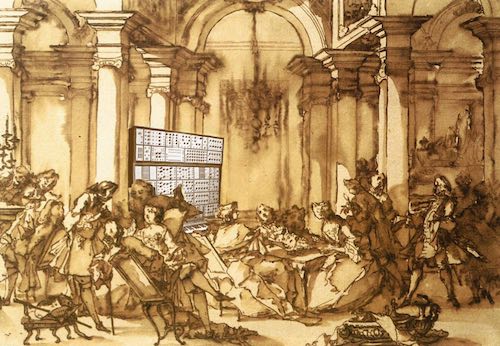
The Seattle Music Machine Salon is a new monthly discussion group, open to all and free of charge. Each month we’ll have a presentation and a guided discussion on some aspect of making music with computers and electronics. Topics will include the practical and the not so practical: new software and hardware tools, compositional strategies, academic and popular styles of electronic music, its history and future.
Our first event is Friday, March 4 from 7 to 9pm at Ada’s Technical Books in Capitol Hill. Ada’s offers a comfortable, inspirational atmosphere, and great food and coffee. They are at 425 15th Ave East. Please visit their site at http://www.seattletechnicalbooks.com/ for more info and directions.
Everyone is welcome! This includes all ages and skill levels. The aim is to create a diverse group that will expand viewpoints and spark new projects. The only requirements are an interest in the topic and the ability to engage in respectful discussion.
March 4 presentation:
Randy Jones of Madrona Labs will demonstrate his new software instrument Virta, a patchable, sound-controlled synthesizer and effects toolbox.
March 4 discussion topic:
Seattle electronic music resources. What are some important foundations of the local scene for you? What are some less visible resources that should be better known?
Yes, we do one most months. A couple of times this summer we cancelled because it seemed like everyone would be out of town. There's a website: http://seattlemusicmachines.org/ and a mailing list you can sign up to from the menu on it.
I've had many requests for this. It will happen.
Cool, thanks for sharing!
I can't think of any reasons why that wouldn't work. Keep me posted!
I can also look at making the behavior more predictable when changing the number of voices. That is not something I ever thought about using as a kind of performance control, so I didn't test it in that use. But it seems useful, so I'll put it on the list.
The beta that's currently out for Mac should have a fix for the sequencer retrig issue.
I think I did by email.
Any modern Mac should work. Personally I buy refurbished ones from Apple's online store usually.
You could use the "vox" output of the key module to send a different x offset of the granulator position to each voice. This should be more predictable than trying to change the number of voices on the fly.
I'm working on software currently alongside plugin work. The Soundplane touch detector has to be rewritten in order to work on our embedded boards.
I searched the forum and found a potential solution: try turning on "Force MPE" in Bitwig.
I know people are using Aalto in MPE mode with Linnstrument. I'm not sure if this works in Bitwig, but it should. It should work in demo mode also. Did you change the protocol to MIDI MPE in the settings (gear) menu? Aside from that, there is nothing else to do in Aalto.
Possibly, check your DAW channel settings in Bitwig.
I'm finishing up this bugfix release currently. Please stay tuned!
You bring up an area where Virta can really be improved. I appreciate the feedback. With the current system you "can do anything" by choosing or making the right Scala files... but it's not easy to just pick, say, G dorian as you say.
I'm currently working on the code that reads Scala files to fix some bugs and make it more flexible. Then building on that foundation I can add some built-in mappings that will make it easier to select a given scale or mode without making a new file.