randy's Recent Posts
The Soundplane Max objects are free for any use. Use / share away.
I hope to be done with a new version of the touch detector soon. I would recommend this for a new 8x8 project. Meanwhile you could do as thetechnobear has done. Or, another quick way for you to use your sensor would be to write a simple single-touch detector. Single touch is easy to do very well and I'm happy to give more pointers on that.
I'm truly sorry if that was unclear! Since this obviously wasn't intuitive to you, I'll try to think of how to improve it.
I think it's consistent that brightness equals presence, or more of something, in the dials as well as the toggles. I guess the disconnect was that you are used to seeing white as background—as we all are.
I could make the meaning of my interface more obvious, maybe, by darkening the actual background of the window. The reason I haven't done this is: light text on a dark background is generally harder to read (and IMO, less good looking) than dark on light.
I'll keep working to find a good balance!
I'm pretty sure this is the longest I've worked on any single technical problem, aside from my thesis work. I think it's possible to do a great touch detector with the Soundplane A sensor, but, just barely. It will be a big relief to roll out this release and get your feedback.
Sorry it's a bit hard to find now. I'll work on a documentation pass after this Soundplane beta coming very soon.
OK, one more vote added—I'll definitely make the quad and/or individual outs version when I get a chance.
I am also planning to have 8 voices in a future version of Aalto. I could see wanting four individual outputs but not 8. So, are there going to be separate stereo, quad, octo versions? Having three separate plugins seems kind of messy. I'll try to find a way to provide the useful features without too much clutter.
Here are some images from my most recent prototyping work. I'm working on a surface with thick keys that should provide very consistent mechanical behavior and a nice tactile quality for the instrument.
Here are some pieces of birch with v-grooves routed into them every inch.
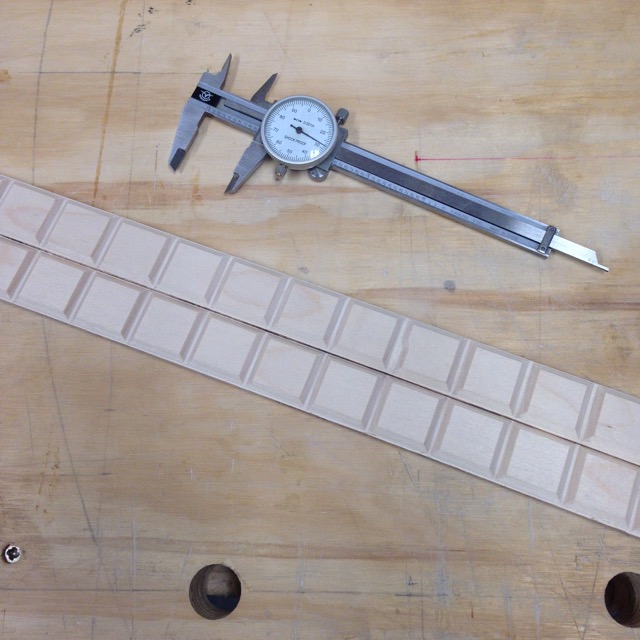
With some fine router work on the flat sides of the strips, I made this profile with a 1/16" bump in the center.
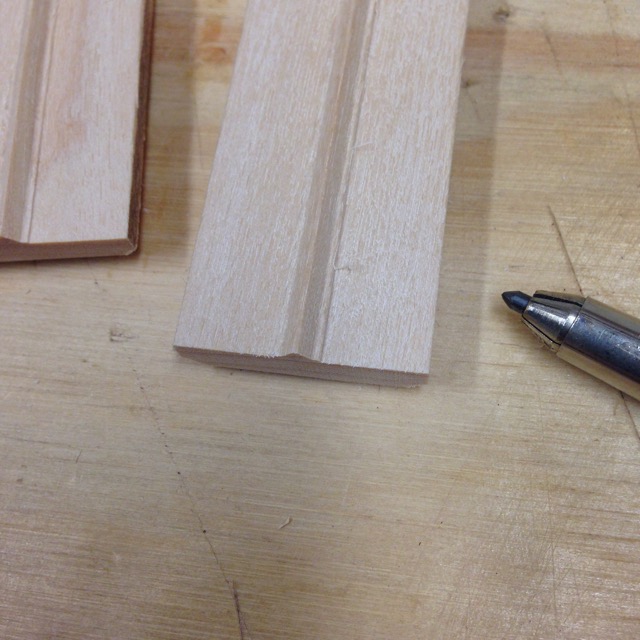
Now sanding, too much sanding. I don't like sanding.

More sanding to get the profile I'm looking for. Maybe it's my years of C++ talking but these look kind of like curly braces.
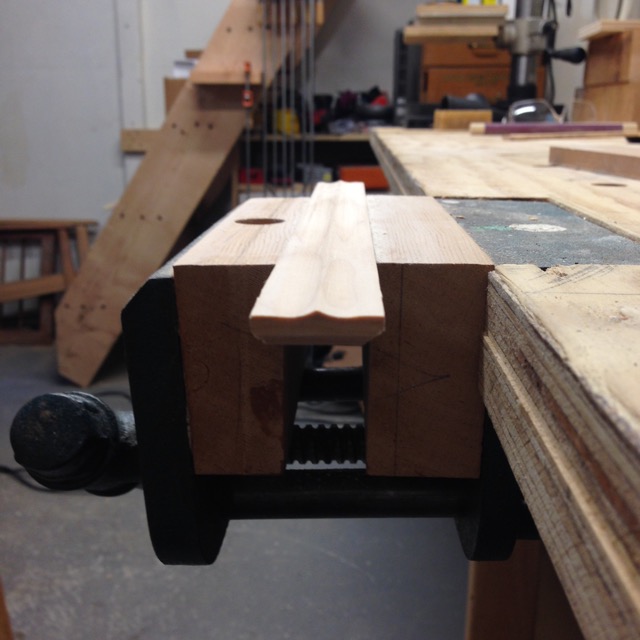
The individual key pieces are cut and laid out side-by-side to make a larger surface. A finished instrument would have the grain continuous but for this prototype we don't care.
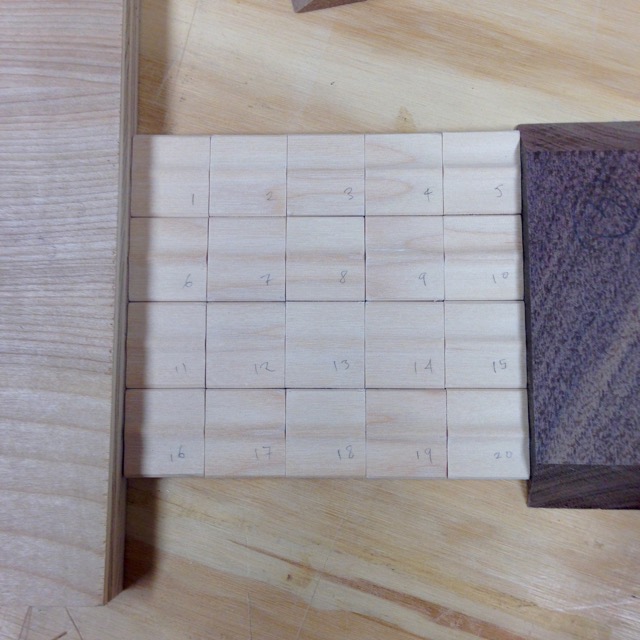
Next comes gluing to the sensor stack to test the feel.
Yes, it's still planned. Sorry, I should never mention upcoming dates unless things are nearly done.
Thanks for the report! Can't wait to try it out.
First, can you confirm you look in the upper right of the plugin and it says version 1.3.2? There are a couple of location where plugins can hide, so you may have an old version around.
I just rechecked it with Logic 10.2.4 here with both stereo and mono inputs. I remember you wanted to use mono inputs so I'll give those steps:
- make a new mono->stereo audio track. choose Input (for example) 1 and outputs 1-2.
- put the Virta AU effect plugin on the track. The AU menu will offer only the choice for Virta Mono->Stereo.
Then the mono input turns into stereo audio within Virta.
You can try patching the oscillator direct to the output's AUX in and panning it, this should test to see if you have stereo outputs independent of the input.
I messed around with a "both" mode when making the first version but didn't make anything I found really useful. I also felt like maybe having the three modes was veering too much towards emulating Buchla LPG as opposed to merely "inspired by."
Thanks for the feedback. I will revisit this for Aalto 2.0 and try some things. In particular there's been a good academic paper on the LPG and if that leads to a tastier sound all around, I may use a new algorithm.
Aalto's modular architecture lets it play when it's not getting MIDI notes, so being "always on" and taking up CPU is the downside of that.
I wrote down some related info here: Getting the most out of Kaivo It's somewhat specific to Kaivo, but has tips that apply to Aalto also.
Nice to hear. Thanks for the update.
Is it possible that the new Cubase version comes with a much smaller default process buffer size? Just a guess, and something that would be easy to look for.
Does the new Cubase have a multiprocessing setting you can turn off? This is something else to try.
Aside from that I can't think of anything. Please keep me posted.
Wow, that's interesting. I'll have to check in with Bitwig on this one. Thanks for the report.
Very nice, thanks for sharing. Great work on your 3 songs a week practice. I started running again this spring, so maybe I can manage one piece of music a week...
Thanks for following up, this is helpful!
Very glad you are enjoying it! Thanks for the good words.
Fuck off.
Hiya, I'm planning to get Aaltoverb out again in a slightly different form—this has been a back burner project, so pardon the wait and please stay tuned.
Sorted.
Thanks for the feedback. Everyone wants to lock something different, so I decided an arbitrary parameter lock is the way to go. Lots of details to figure out wrt. UI but I'll definitely do this at some point.
At some point I had a diagram with shielding between each column / row carrier. I have since determined that this isn't really needed because the capacitance between two thin plates side-by-side is very small.
I would start with carriers connected to outputs and pickups connected to inputs. The rest really depends on your audio interface. You can start with only the + connection to pickup or carrier. My guess is, you will want to connect the - connections of pickups and carriers together.
I look forward to seeing your project!
Thanks for following up with the solution. I'll look into adding better error messages or otherwise improving the experience when this situation comes up.
Sorry you're having trouble. The GIF didn't make it—you can email it to me at support if you'd like.
If pasting the license goes OK, but the plugin is not licensed the next time you open it, there was probably an issue with writing to the disk. Maybe you are running as some account that does not have permission to write to the license directory? You can try copying the license to the directory by hand to find out.
On Windows, license files are in C:/AppData/Roaming/Madrona Labs/Licenses. When the plugin starts up it looks for a file with its name “Aalto.txt” “Kaivo.txt” etc. in this location. The file is a plain text file that contains the license key. So, you can try looking there to see if there is an old license.
Unfortunately these AppData folders are now hidden by default in Windows 10. To see them, try this tip: http://www.pcworld.com/article/2690709/whats-in-the-hidden-windows-appdata-folder-and-how-to-find-it-if-you-need-it.html
Thanks again. Great reportage! This is very helpful. I'll investigate ASAP.
Please keep me posted. It's hard to imagine what the cause might be right now, because the LFO is such a simple and bullet-proof object.
What kind of CPU are you using?
Thanks, will look at it soon.
You could use MIDI MPE, sending out a control on one channel to affect the pitch of just one voice. Then have a few of these controls for different voices.
It seems like you are starting with two sources of data, one from say a sequencer and one from a controller. In my view you want to first merge the sources into one, then send them to Aalto. You have some particular vision in mind for control and to get to it you are probably going to need control over that merging process.
I think of OSC and MIDI as different languages, French and English, say. I have one translator device that allows me to tune into either language and understand it perfectly. But if I bypass the translator and try to listen to input in both languages at once, it's very confusing. This is a good description of the architecture going on inside the plugins.
Working on both-- the new detection takes a lot less expensive filtering. I'm excited about it. I'll be at beta within a week, I'm pretty sure. I'll clean it up for that release, so I'd wait just a bit. It will be very helpful if you can try compiling it for Linux at that point!
You know the Soundplane Zones can send MIDI controllers out right? So Aalto should be able to take notes from a MIDI sequence and controls from the Soundplane at the same time, just as you suggest above, by using MIDI.
Also you can send out rhythmic patterns from the sequencer and at the same time use the Soundplane for pitch, in either OSC or MIDI mode. Unlike with most software synthesizers, pitch and gate are patchable in the matrix. You are free to use any signal you want to control oscillator pitch. So it's pretty flexible already.